week10-14 <<
Previous Next >> Week18
week15-18
week15
影片網址:https://youtu.be/EDuEneB8VsM
week16
自己繪製並組裝出一台車子
影片網址:https://youtu.be/RMaDeA4pyNs
week17
翻譯
1.Building the visible shapes
建立可見的形狀
We could now directly create primitive shapes in CoppeliaSim with [Menu bar --> Add --> Primitive shape --> ...]. When doing this, we have the option to create pure shapes, or regular shapes.
可使用[菜單欄->添加->基本形狀-> ...]在CoppeliaSim中直接創建基本形狀。
CoppeliaSim supports currently following CAD data formats: OBJ, STL, DXF, 3DS (Windows only), and Collada. URDF is also supported
CoppeliaSim
當前支持以下CAD數據格式:OBJ,STL,DXF,3DS(僅Windows)和Collada。還支持URDF
*Automatic mesh division:
*自動網格劃分:
The function can be accessed with [Menu bar --> Edit --> Grouping/Merging --> Divide selected shapes]. Sometimes, a mesh will be divided more than expected. In that case, simply merge elements that logically belong together (i.e. that will have the same visual attributes and that are part of the same link) back into one single shape ([Menu bar --> Edit -> Grouping/Merging --> Merge selected shapes]).
可以通過[菜單欄->編輯->分組/合併->分割所選形狀]訪問該功能。有時,網格劃分會超出預期。在這種情況下,只需將邏輯上屬於一起的元素(即,具有相同的視覺屬性並且屬於同一鏈接的一部分)合併回一個單一形狀([菜單欄->編輯->分組/合併->合併選定的形狀])。
*Extract the convex hull:
*提取凸包:
allows to simplify the mesh by transforming it into a convex hull. The function can be accessed with [Menu bar --> Edit --> Morph selection into convex shapes].
通過將其轉換為凸包來簡化網格。可以通過[菜單欄->編輯->將選擇變形為凸形]來訪問該功能。
*Decimate the mesh:
抽取網格:
allows to reduce the number of triangles contained in the mesh. The function can be accessed with [Menu bar --> Edit --> Decimate selected shape...].
減少網格中包含的三角形數量。可以通過[菜單欄->編輯->縮小所選形狀...]訪問該功能。
影片連結:https://youtu.be/kBnsERS3UOE
車本體
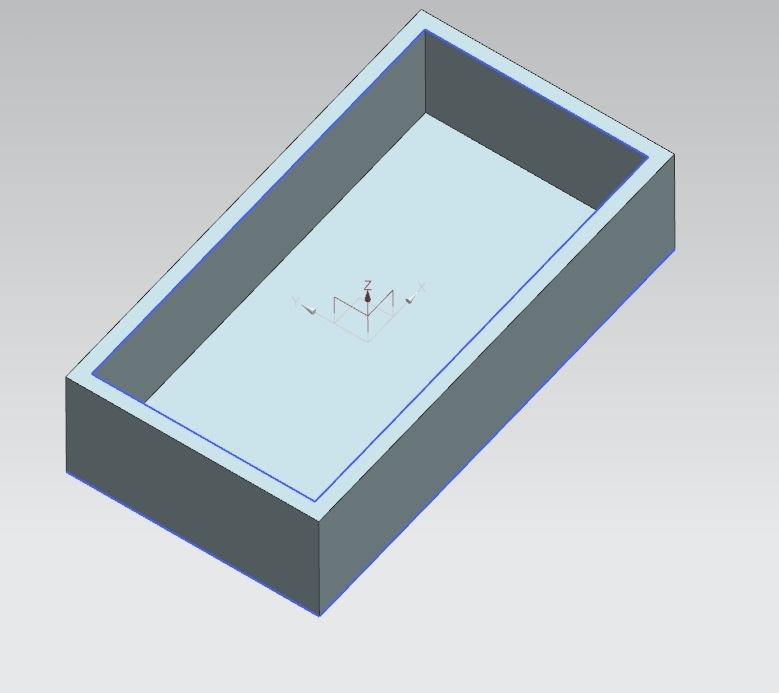
車輪
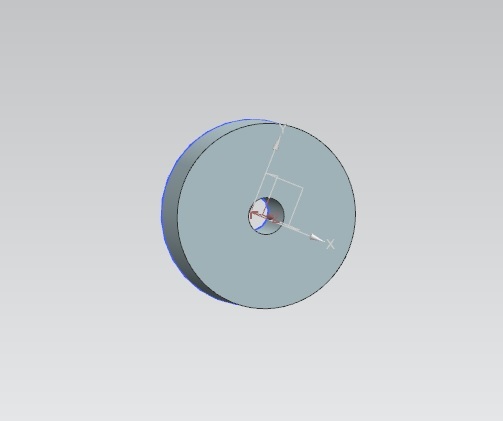
week10-14 <<
Previous Next >> Week18